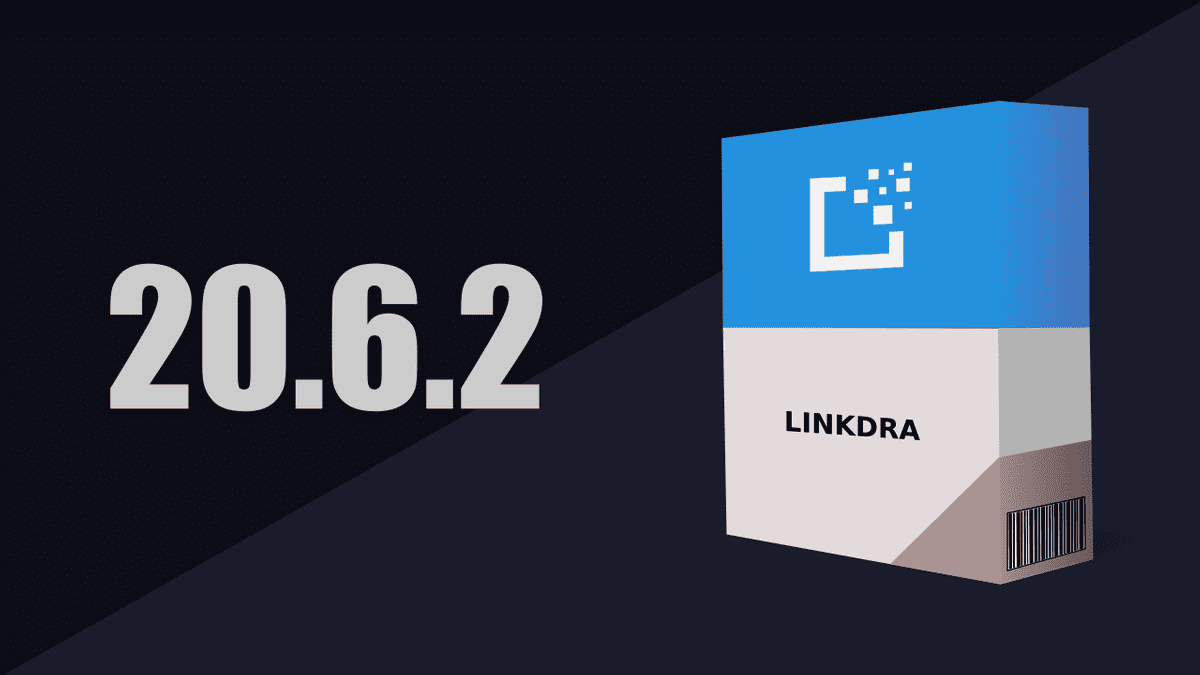Zapier enables direct data to over 2000 apps. Linkdra contacts are now ready to travel through Zapier with a simple activation.
Zapier is now connected
Zapier integration is a LIVE PUSH integration. Every time a contact is added or modified or there is a change in status it triggers an active push to Zapier. Typically push is set to trigger within 5 mins of the change. The default setup is configured to push 100 contacts in one go. If there are more than 100 records, they are automatically targeted for the next batch in approx 5 mins.
During the first run of the integration, Zapier pulls in one sample contact. The first run is designed to pull in past contacts that meet the criteria such as email on record.
How to enable integration.
- Go to your Team / Organization > Integrations page. You would need to be an admin to access this page.
- Enable integration. It should be 1 click to enable.
- Generate your API Key and Secret. These would be required to authorize access to Zapier.
- Now, head over to Zapier. Use the invite link above to start a new Zap.
- Select Linkdra as the application to start the Zap. Authorize. You would need the key generated earlier. Provide a username so that you can identify later. This can be anything that you can recognize.
- Select the filters. Recommend setting Email filter to Y if you need only contacts with email. No will bring in all contacts. The limit is optional and defaults to 100 at a time. 1000 is the maximum you can set to sync in a single run.
- Verify and test with sample data. Once you are good, you can add your preferred actions.
Other improvements
Besides the integration, there are a few usability improvements too in this release. Summary of what's get better
Optional personalization
It's generally useful to send a short message along with your connection request. However, at times you may want to skip that. Option enabled to turn off personalization.
Stripe Billing
You can now see the full details of your subscription as managed by Stripe. This includes current invoices, payment status, coming charges, and even the option to pause or cancel. Completely transparent with full control to you.