How to stop emails from going to the promo tab or spam
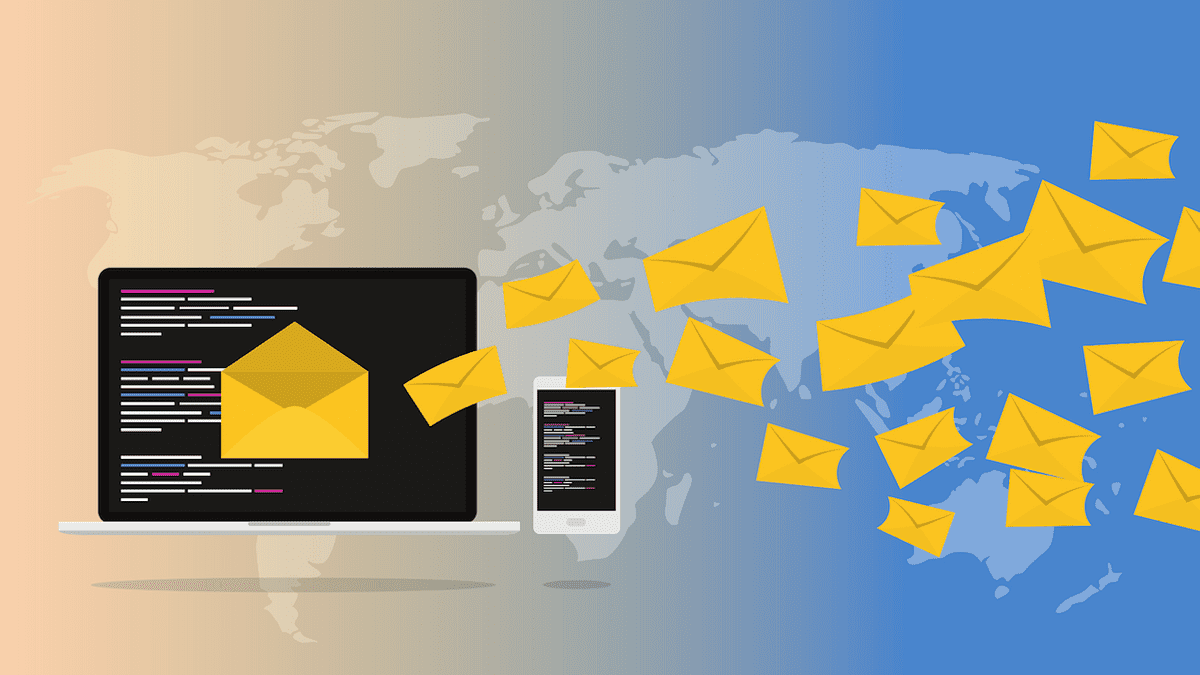
Simple strategies to keep hitting the inbox every time with your bulk emails. Keep it personal and avoid buzz.
Lead generation is a marathon and not a sprint. With so much digital messaging going around, a single channel is at times inadequate. A popular sequence among many Linkdra users is to start with a connection request on LinkedIn. Once accepted, pick up the email on profile and initiate conversations over email to complement. Run campaigns over email while staying in touch on LinkedIn.
While LinkedIn is a much better alternative to cold emails, it is not a platform where people are active on all days, especially in comparison to email where people are always on.
There is another advantage in combining multiple channels. If users have missed your communication on one of the channels, the other one helps them pick up on the missing pieces. However, bulk emails have their own set of challenges. Here is your recommended guide to get the best out of your email outreach programs.
Email Tone
If your email sounds salesy i.e. words or phrases indicating you are trying to pitch and intent that reads like Free or Sale, then there is a good chance your email may land in the promotions tab. Avoid pitching in email subject lines and body. This is important for the first couple of emails, till you get a response.
HTML
Do you compose emails with HTML, colors, layouts, images, etc. often? Most users don't. So, emails with layouts and complex HTML are easy giveaways to mail providers like Google or Microsoft who then mark those messages as promotion or worse as spam. Hint, make your emails look like regular user emails organically reaching out and mostly text. A decade ago flashy emails were attractive. Today it is deep personalization, something we at Linkdra are very focused on. Clever use of additional data sources from LinkedIn profile pages, posts, comments can make your emails not just beat the promo/spam filters but engage your recipient in ways not possible before.
Delivery
Get the delivery technicals right for your domain with DKIM and SPF records — Not setting these may not always impact delivery but users usually see something like "via service provider" next to your name in email clients. If you own the domain it is rather easy to take care of this when sending through providers like Amazon SES.
Domain Reputation
Is just the track record of your email domain. Check with tools like Google Postmaster. A high reputation is always the best. Staying above in Medium zone will do as well in most cases as you might see an occasional dip.
Many marketers prefer to avoid using the primary domain for marketing emails as it is considered risky. What if something goes wrong and you get blacklisted. It is a very painful journey out of it if not completely improbable. The remedy is to use a domain similar to your primary one. For example, if you are www.yourcompany.com, then use www.yourcompany.co, or www.yourcompanyhq.com.
Before using a similar domain set up a 301 redirect from the domain you are going to use in your email address to your primary domain in case someone types it into the browser.
Greet recipients
“Hey There,” does not work. Go for first name or short name etc, which are very easily done on Linkdra. If you acquired your list from another source and do not have consistent details around names, then use an approach like 'Hey SalesHacker' or something that works much better than simply saying use "Hello or Hi". How you address is one of the easiest things to spot, especially if there is no history of exchange.
First line
Write something unique for each. We have seen users go to the extent of writing the first line for each email before bulk messaging with the rest of the email body. While it takes effort, we have noticed this influences both delivery and open rates by a significant margin. Once again Linkdra users would find this easy with options that help create automated first lines that are deeply personalized.
Minimum hyperlinks
Drop them as much as possible. We don't include as many when you personally write. Avoid link tracking even though it helps with your stats better. Just like web pages with a single CTA perform much better, so do emails. Also, links should be secure i.e. starting with https:// .
Avoid pictures
Similar to hyperlinks, eliminate pictures. Signature pictures are the only good ones. We normally don't write emails with pasted pictures.
Short and crisp
Less is more. Most people would be looking at the emails on a small screen like mobile phone and title and the first line is most of what they see. Pack as much as possible in there. Keep the rest to within 600 characters, something that fits a typical mobile screen without scrolling. If you have to write long, break into short paragraphs with titles and bold text so that users in a rush can quickly navigate to the most important pieces.
Keep spam low
Target under 0.4% of complaints to maintain good standing. Always warm-up before sending volumes. Also, prime a new domain or sender with opens and replies in the last 30 odd days. This may mean sending to your trusted set of email recipients. You can use this to even bump things up when there is a dip in reputation for some reason. Avoid sending to groups such as marketing@, info@, sales@ . You will run the risk of getting flagged as a spammer very quickly.
Consider sending in batches than all at once.
Unsubscribe option
Make it as easy as possible. Make it easy to find and preferably through a custom domain and not a generic provider facility. If you are writing in a very personalized way (we don't include unsubscribe link when writing personally), include a line early encouraging to reply with a NO, if they don't want to hear from you. This helps because you get responses that might look like engagement to the mail provider and you know you have made it easy enough.
Sender Domain reputation challenges.
When using a third-party email system such as Mailchimp, Sendgrid the sending server that's assigned to send mails has an impact on inbox placement. Shared systems are affordable but the risks are higher. Private IP solves that potential problem. Email system providers of course use FBL (feedback loop)
If you’re a large volume sender, you can use the FeedBack Loop (FBL) to identify campaigns in your traffic that are getting a high volume of complaints from Gmail users.
Emails still are the best way to keep in touch with your connections. This also means serious competition for user's attention. Using recommended best practices may also make you look like 10 others. Mix a good combination of technical best practices and content/messaging differentiation.
