B2B Prospecting - Search Playbook

LinkedIn is big but your reach is limited to just about 100 per week. That means you got to be precise in your search.
Power of Search
So, you want to reach your ideal target customers. Popular approaches include content marketing, which takes time. Or say run ads on Google and Facebook, but then it can get really expensive or questionable ROI for niche segments. Of course, you would say organic traffic and SEO. Evergreen isn't it? Well, what if your target prospect isn't spending time searching?
Well, turn it around and instead you search them out and reach them. That's where LinkedIn programs come in handy. But there is still one problem. How to effectively find the right ones from millions of people on LinkedIn?
Or how to search effectively so that you get the biggest bang for the buck?
Well, there are simple ways to acquire search superpowers so that you can find them, no matter what! Through the rest of the post, I will take you through
- Steps to run an effective search on Google or Bing. Yes, Bing can be very handy with additional info in search results that can help you narrow down fast.
- Cover some examples from 1000s of searches that we come across on our platform that do a fantastic job.
Understanding Search Operators
Most of the time we just type in text on Google search and get matching results. Google, as well as Bing, also supports some ways to further tune the search results through what is called "Advanced Operators". These are commands that complement the regular text search and help you get much better matches. Knowing how to use them effectively can dramatically improve your prospecting. Before we get into the technical details, let's run a few searches and understand why they work better and then explore the structure behind them. Shall we?
So, how do these search operators work?
Here is an example where the operators hint at the importance of certain words or phrases in your search text.
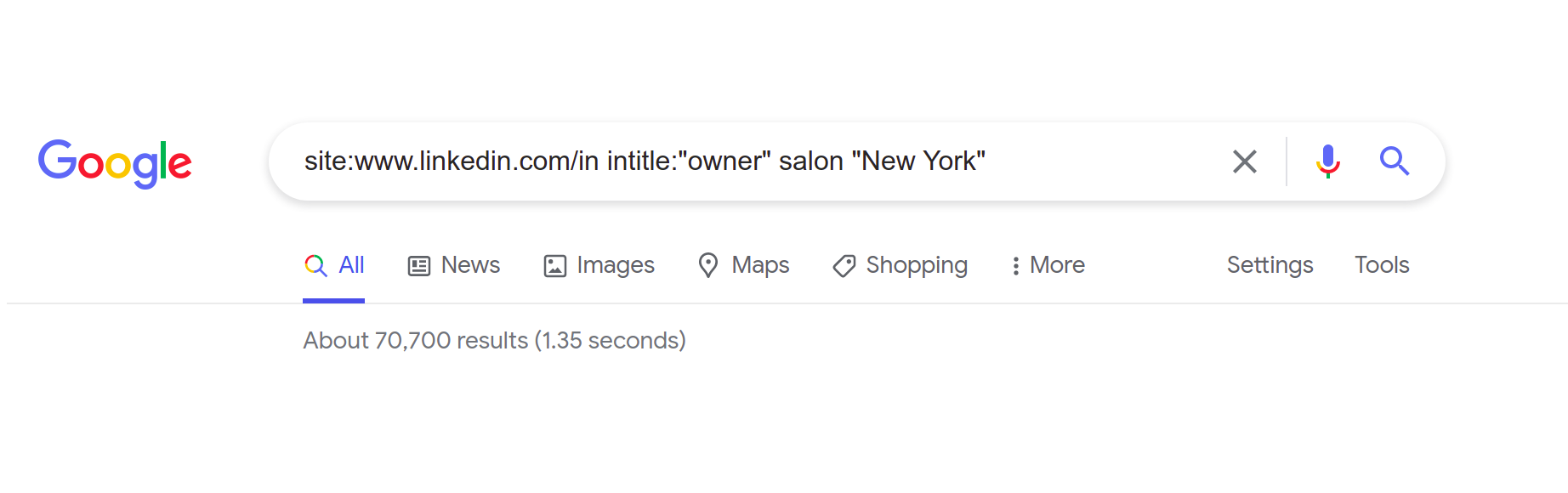
What's going on here? Let's first run the search. Open your browser and go to bing.com. Put the text below in the search box and hit enter.
site:www.linkedin.com/in intitle:owner salon "New York"
Review the results and see how close they are to what we searched for. And we didn't even visit LinkedIn.
| Section | Remarks |
|---|---|
| site:www.linkedin.com/in | This tells the search is to restrict the search to LinkedIn profiles. The www is for US |
| intitle:owner | We want to limit to their current title and not past ones. |
| salon | Well this is really the keyword. You can use more than one keyword of course. |
| New York | Obviously the location. If you have city names that can be ambiguous then include the state as well. |
Now that we know the sections, try a few variations yourself. Popularly known as boolean search, I will cover the technicalities in another post.
Meanwhile here is the link to Microsoft Bing Advance Search Options
Examples of searches for different industry segments.
Find: High net worth individuals by profession and city
site:www.linkedin.com/in intitle:President Retail MBA "New York"
Use case: Financial Advisors, P&C Insurance Agencies looking for people with MBA and currently working as President or Vice President in the city of New York.
Find: Superintendents or Principals of elementary schools in Nevada
site:www.linkedin.com/in superintendent or principal elementary school "nevada"
Use case: Content developers, e-learning companies, consultants looking to connect with decision-makers at elementary schools.
Find: SaaS founders in the United Kingdom
site:uk.linkedin.com/in intitle:founder sass or software
Use case: Digital Marketing Agencies or Consultants reaching out to clients.
Find: Software engineers in India with cloud computing expertise.
site:in.linkedin.com/in intitle:"software engineer" Kubernetes or DevOps or cloud
Use case: Recruiters looking for likely candidates. You can even throw in city and / or company names to zero in on the right audience.
Do More
I have come across lots of marketing automation approaches and the everyday competition to stay one step ahead. This simple way yet underutilized way is sure to give you that edge. If you need help with your lead pipeline building, let's connect.
